So you’ve got a list of tasks you need to do, but you can’t seem to work through them. As the list grows longer and longer, you’re left unmotivated to begin, continue and complete your assignments for the day.
To-do lists should help you get things done, rather than complicate things and disrupt your productivity. By prioritising and organising the most important tasks from the least important, a practical to-do list should prepare you for the day to come.
But different types of lists work for different people. Whether it’s using one type or combining multiple methods, an effective to-do list that works for you can help you progress through your tasks and achieve larger goals.

Here are a few different types of to-do lists to try out:
Bullet Journal System
Bullet journaling is an all-in-one organisational method that sorts out tasks (things you have to do), events (noteworthy moments in time) and notes (things you don’t want to forget) into a single journal using a technique called rapid logging.
Rapid logging is essentially capturing information as bulleted lists. Bullet points are used alongside symbols to identify each category and the importance of each bullet.
The versatility in customising your bullet journal means you can create a daily, monthly or yearly list that keeps track of all your tasks and priorities in one place.
Bullet journaling is also a forgiving system when tasks haven’t been completed. According to research by I Done This, 41% of to-do items are never completed. Labelling a bullet with a new symbol signifies that it can be completed for a later date.
While this type of to-do list requires a lot of upkeep, common reasons as to why people stopped using this method are that they were falling behind and weren’t sure if it benefitted their productivity.
The Burner List
Rather than listing multiple projects in overwhelming detail, this simple two-column list is intentionally limited to prioritise tasks that need to get done as soon as possible.
The Burner List is split into four sections: the front burner and counter space on the left-side column, back burner and kitchen sink on the right-side column.
- Front burner: this is your top priority list. Your most important project, and the tasks it entails, will be listed here.
- Counter space: this space allows you to add more tasks to the front burner project if necessary.
- Back burner: your second most important project and its related tasks will be written here.
- Kitchen sink: this section is for miscellaneous tasks that you need to do but are unrelated to your front and back burner projects.
Using the analogy of a chef cooking, the chef will focus more attention on the front burner (first project) while occasionally working on the back burner (second project) as well.
Burner Lists are designed to be disposable, as you “burn” through the lists once you’ve completed your projects. Recreating this list allows you to constantly prioritise a new project but also discard unfinished tasks that have become unimportant.
Whether it’s a work project or personal endeavour, the Burner List is accommodating when priorities shift from one project to another.
While you won’t have room to write everything down, you can focus your time and energy on the tasks that matter the most for your projects.
Digital Calendar
If you’re sick and tired of bullet-point lists, using a digital calendar can help keep track of your tasks. By imputing tasks into your calendar, you’ll be able to schedule when to work on your tasks and for how long.
Preparing ahead of time what tasks you’re going to do and for when limits indecision and forces you to start working immediately. Not only does a calendar keep you on task, but the ability to schedule breaks throughout the day helps you relax in between your tasks.
With a digital calendar, it is easy to book recurring events, e.g. work meetings, as well as move tasks around due to scheduling changes. But if you underestimate the time it takes to complete each of your tasks, you might have to keep pushing tasks back to get your immediate task done on time.
Digital Task Management Apps
Having a to-do list on a mobile app is handy if you need to refer back to your lists often, especially if you’re working on a variety of projects that include many tasks.
From Asana to ClickUp, there are a plethora of digital platforms that organise your tasks using a range of features, such as project sorting, prioritising tasks and scheduling recurring tasks.
The ability to share lists with other people is ideal for collaboration as people will be able to work on different tasks that contribute to the same project.
Completing tasks can be a source of stress for many, so Todoist has gamified task management through their Karma point system. Rewarding users with karma points once they have completed their tasks, people will be more likely to stick to their tasks as they progress through higher levels.
While digital apps can create visually pleasing lists which sync across various devices, it will take some time to learn how to use these apps, especially when there’s a multitude of features to choose from.
The Done List
For those who get overwhelmed with to-do lists, the Done List may help you manage your stress when it comes to completing tasks.
Rather than setting out your tasks for the day, the purpose of a Done List is to list all the things you’ve accomplished during the day. These achievements will determine the tasks you set for yourself tomorrow.
This system recognises that people do not get enough done because they have too much to do. By reflecting on what you have done at the end of each day, you can reflect on your productivity levels and motivate yourself to work on your tasks the next day.
It’s easy to feel guilty when you haven’t completed your tasks, but the Done List takes the emphasis away from incomplete tasks and focuses your attention on good things you’ve achieved.
Having to update this list daily might seem like a chore, but over time, you’ll be able to track your progress when it comes to the tasks you’ve accomplished, whether big or small.
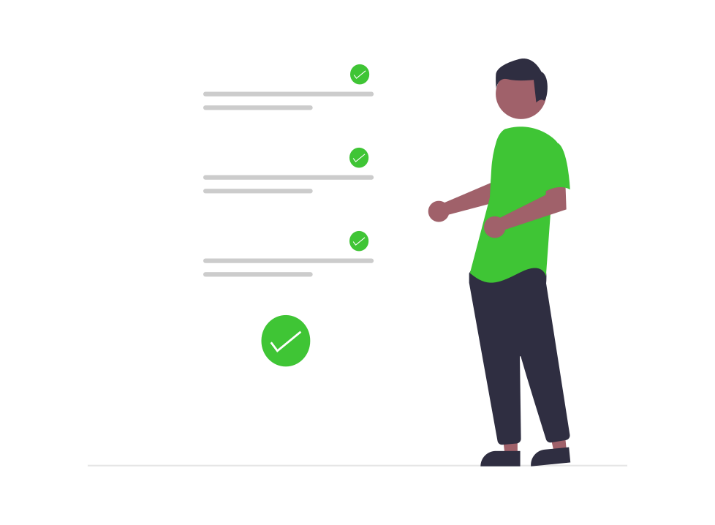
To Conclude
A to-do list is an essential productivity tool that helps people keep track of the tasks they need to work on. As it is something you will be using very often, you must find a to-do list that works for you.
With tasks ranging from work to personal, it may be better to adopt different types of to-do lists depending on what projects you’re working on.
Remember to revise your to-do lists often, whether that’s tackling a hefty task head-on or prioritising time-sensitive work, to allow your workflow to continue.
An effective to-do list will get you organised, boost your productivity and give you a sense of accomplishment at the end of the day – making your life a little less stressful and a little more easier!
If you’re looking to improve your productivity, Ceed is here to help you unleash your full potential! Speak to one of our life coaches to find out more.